
Monitor total customer experience with ConstantCare
Our ConstantCare dashboard contains everything an ISPs customer support staff need to understand the service provided to a single home so that they can resolve customers’ queries faster. See how key metrics have performed over time, run an instant test to check current performance, see if there's been any dropouts or disconnections.
Speed, Latency and Loss
These core metrics are displayed as an average, when selected, their performance is displayed as a time series chart below.
Monitoring uptime and downtime
Disconnections chart is useful for troubleshooting when and how long your internet has been disconnected.
Instant tests
Instantly test all the core metrics. Measurement results are streamed in realtime back to SamKnows One and displayed on the dashboard.
Customise dashboard
Add charts for application tests of popular services, or other metrics.

The ConstantCare dashboard contains everything you need to get an insight into the at-a-glance health of your customers broadband connection.
Finding bottlenecks inside the home with RealSpeed
The dashboard monitors the service provided the customers home, the RealSpeed tab monitors performance inside the home. ISPs are responsible for delivering broadband to the home, so what happens beyond the router is largely out of their control. But problems with in-home Wi-Fi account for over 50% of the support calls ISPs receive. To provide the best customer experience it’s a problem that ISPs need to be able to empathise with and help resolve.
Device limits
Every device has a maximum throughput. On a fast connection the available speed on older Wi-Fi devices may be limited by the hardware. We flag any devices inside the home network that have been speed limited to help care agents diagnose possible bottlenecks.
Poor Wi-Fi signal
A large difference between the router speed and the device speed could indicate that the customer has poor Wi-Fi signal strength.
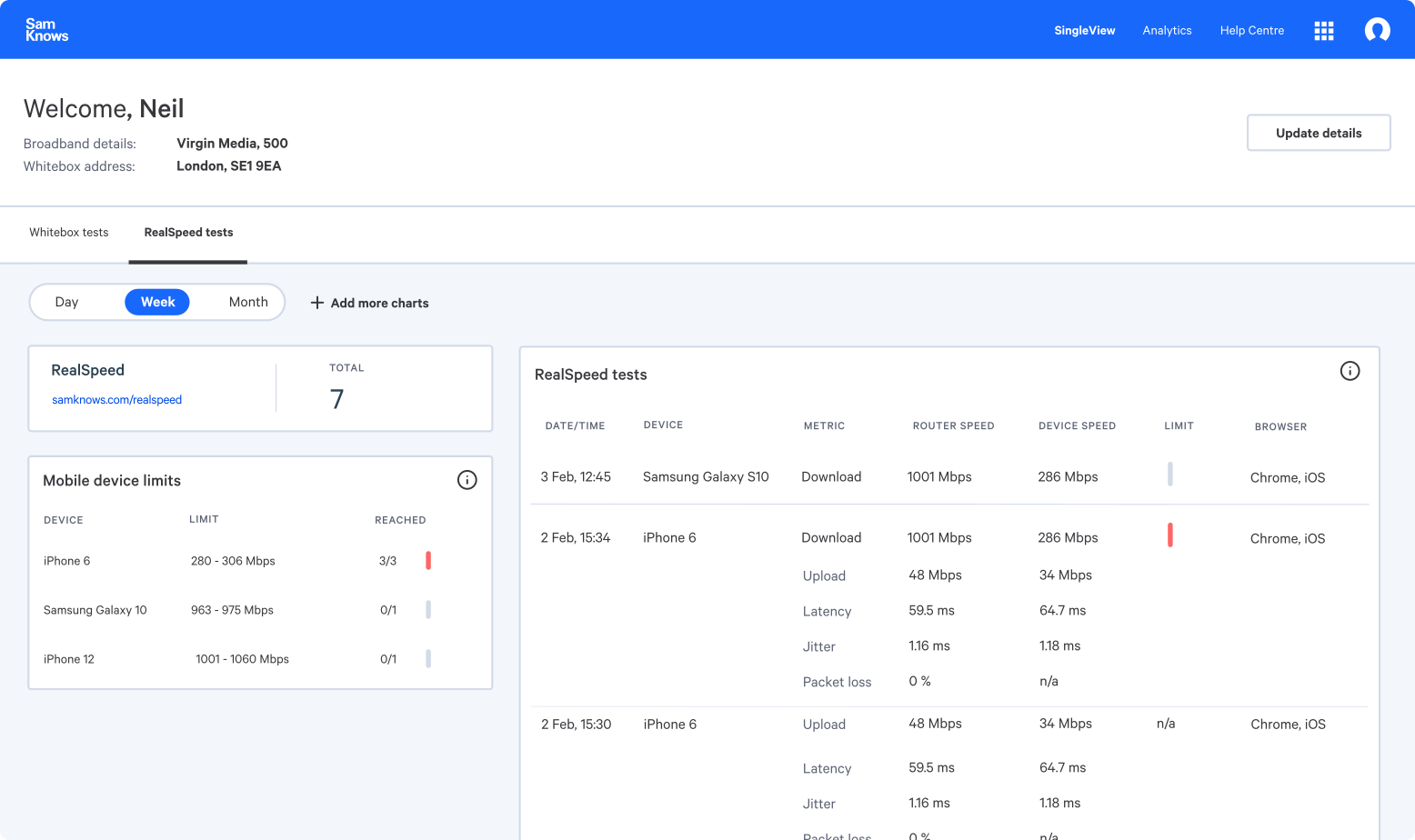
The RealSpeed tab contains all the in-home test results. You can see the performance on your device over the home network, relative to the performance at your router. Plus see if any of the devices running a test have been speed limited by the hardware.
Empower your customers to understand and improve their own home network with RealSpeed
Wi-Fi is the most popular method of connecting internet enabled devices in the home. New Wi-Fi standards promise extra speed at the expense of less coverage and penetration through solid walls. It’s not widely understood that the available speed at your router isn’t the same as the available speed on your device. We have created the RealSpeed test to show the difference.
Test on any device
Tests can be initiated from any device connected to the home network. The app will flag any results that have been speed-limited by the device. For example, the speed limit of an iPad mini 2nd Gen is 150 Mbps.
Test room by room
See how Wi-Fi performance changes around the home. Perfect for setting up Wi-Fi in a new home, or optimising the positioning of your router and Wi-Fi boosters within the home for maximum coverage and performance, see our case study.
Get helpful advice
The app will try to diagnose any common network problems from your results, and provide logical steps to rectify.
A RealSpeed test runs in two parts: part one measures the router speed while part two measures the device speed. Testing for the device speed automatically begins after the router speed test has finished.
Test real applications, not centralised test servers
ISPs provide the service into the home, but your customers internet experience reaches beyond your own network to popular applications and services on the internet. SamKnows' suite of QoS and QoE tests help ISPs monitor complete customer experience.
Facebook Messenger


Instagram Messenger
Snapchat
Skype
Zoom
Microsoft Teams
Google Meet
GoTo Meeting
Cisco Webex
Microsoft Azure

Akamai
Apple
Cloudflare
Amazon Web Services
Fortnite
League of Legends
FIFA
DOTA 2
Apex Legends
Tom Clancy's Rainbow Six
Among Us
Overwatch
PlayerUnknown's Battlegrounds
Roblox
Rocket League
Valorant
Warcraft
Starcraft
Hearthstone
Heroes of the Storm
Diablo
Counter-strike global offensive
Xbox Live
Playstation Network
Steam






































