Setting up your Whitebox
Watch our Whitebox installation video
Gather everything you need
To install your Whitebox you will need the ethernet cable and power supply provided in your setup box. Make sure you have a spare power supply socket near your router and that you attached the correct power plug for your country to the power cable.
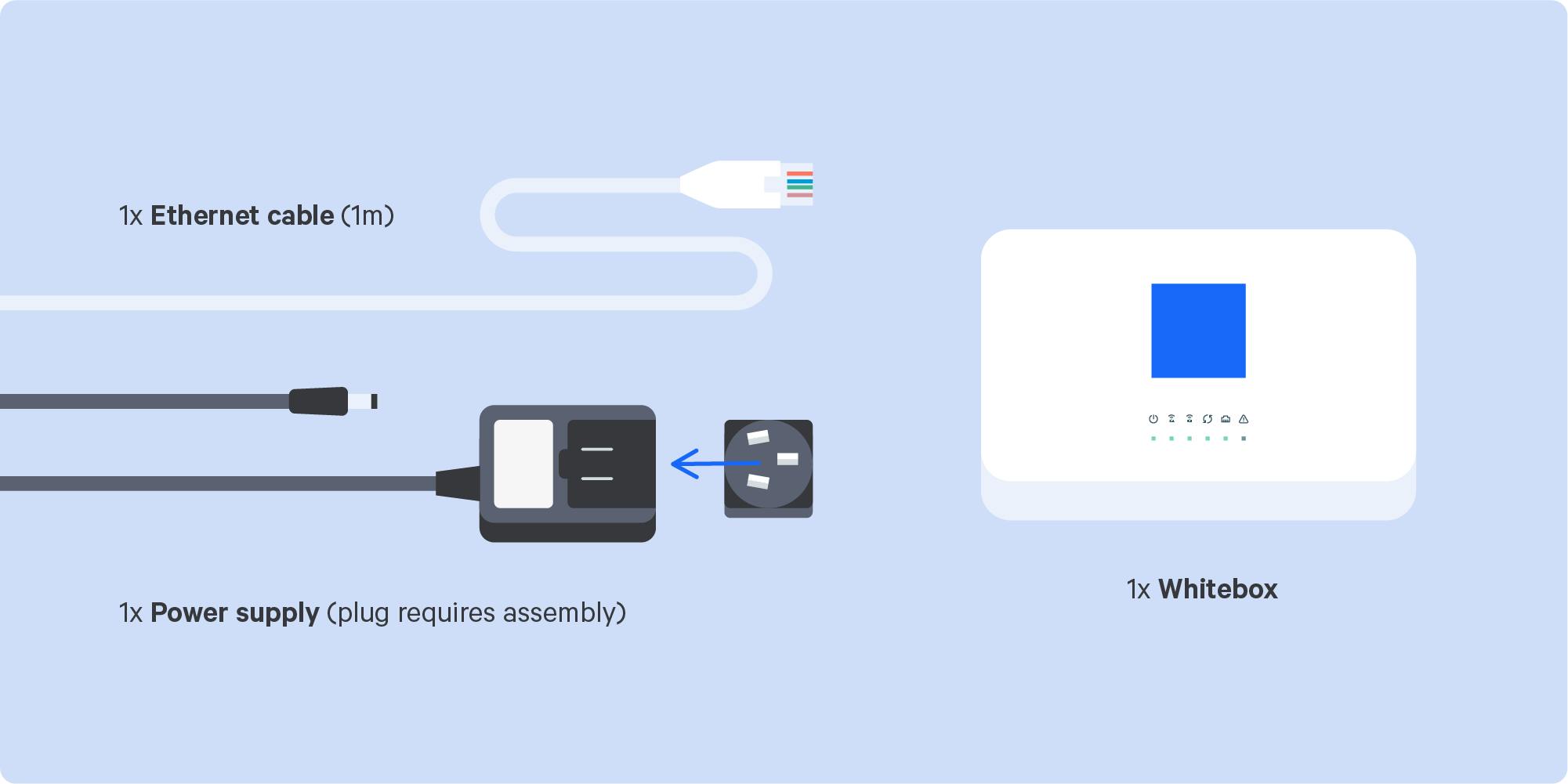
Gather everything you need
Connecting your Whitebox to your router
The Whitebox has two different kinds of network ports WAN (wide area network) and LAN (local area network). Essentially, the internet comes into the Whitebox via the WAN port and out of your Whitebox via the LAN ports. To attach the Whitebox to your router, connect one end of your ethernet cable into any of the ports marked ‘LAN’ on the back of your router, connect the other end of your ethernet cable into the port marked ‘WAN’ on the back of the Whitebox. Leave the internet cable coming into your router as it is.

Connecting your Whitebox to your router
Tips for placing your Whitebox
It’s best to place the Whitebox where you can plug other devices into it, and near enough to the router that it can detect the Wi-Fi network for cross-traffic detection purposes. Do not place the Whitebox on top or underneath your router as this could interfere with the router's Wi-Fi signal or cause the equipment to overheat.

Placing your Whitebox alongside or somewhere near your router is ideal
Listening for cross-traffic
The Whitebox needs to be able to detect any cross-traffic from network devices communicating to and from the internet, this is to ensure that it only tests your internet connection when it's idle, or below the cross-traffic threshold value. If devices are communicating with each other over the home network, it doesn’t count, only outbound and inbound traffic from the internet. Every time the Whitebox runs a test it checks to see if the threshold is being breached, in order to ensure the measurements are as accurate as possible, and the tests never interfere with your internet experience. If the threshold is breached, we postpone the test and re-try a number of times before eventually skipping the test.

Cross-traffic detection
This system is most accurate when all wired devices that were previously plugged into the router are moved across to the Whitebox’s spare LAN ports, so that it can detect traffic going out to the internet or coming in from the internet. For wirelessly connected devices the Whitebox looks for the strongest Wi-Fi network and works out how much traffic there is (without having to connect to it for security and privacy). If you have a guest Wi-Fi network, the Whitebox will detect it and keep an eye on it, as well as the primary Wi-Fi network.

Move any wired devices connected to your router to the spare LAN ports on the back of the Whitebox
Start measuring
Connect your Whitebox to the power supply, switch it on at the mains socket then press the power button. You can just plug in and switch on, it requires no interaction from you after pressing the on button. It’s important for our national studies to capture real-world internet performance day and night, to compare when your ISPs network is under strain at peak times to off-peak times, when most people are asleep. We recommend never turning your Whitebox off, not in the evening or when you are away from home. It only uses on average 8 watts of electricity which is only a few pence per day, or about £10 a year.
A green light will flash on your Whitebox below the rotating arrows icon, this is the Whitebox communicating with the SamKnows measurement platform to say: “Hello, I’m online!” It then fetches the latest files it needs and does any patching and upgrading to bring it up to date with the other devices automatically. It'll also fetch the test schedule (i.e. what to test, where to test it against, and when to test it). The Whitebox will hourly talk to our platform to find out if there's any new or updated tests to download. Any updates to the test schedule are implemented instantly.
When the green light is steady your Whitebox is ready!
Data security and privacy
For security purposes, the Whitebox does not run any kind of web front-end or configuration screen. There's nothing for the user, or anyone else to browse to, and no way for an attacker to gain access to the device, even if they're on the same network. We do not send or store any information about the traffic the Whitebox detects. We have no visibility of what volunteers are doing on the internet, what shows they're watching, or what emails they're sending. The Whitebox is only concerned with the line being idle so it can run its own tests. When communicating with the SamKnows platform, the Whitebox sends back basic network information - the IP addresses it has been configured with, the address of the gateway device that gave it the IP addresses, and whether we are able to ask that device if it has accurate traffic statistics to augment our own cross-traffic monitoring. The Whitebox doesn't know who you are or what your home address is - it only knows the unique identifier we have given it (the "unit ID") and the tests it's supposed to run.
Checking your broadband performance data
After your Whitebox has registered itself with our platform, an email is automatically generated with your personal login details for SamKnows ConnectedHome, this could take up to 48 hours. The ConnectedHome dashboard is where all your internet performance data is securely stored ready for analysis. We will also send you a monthly summary of your home broadband performance to your email address.
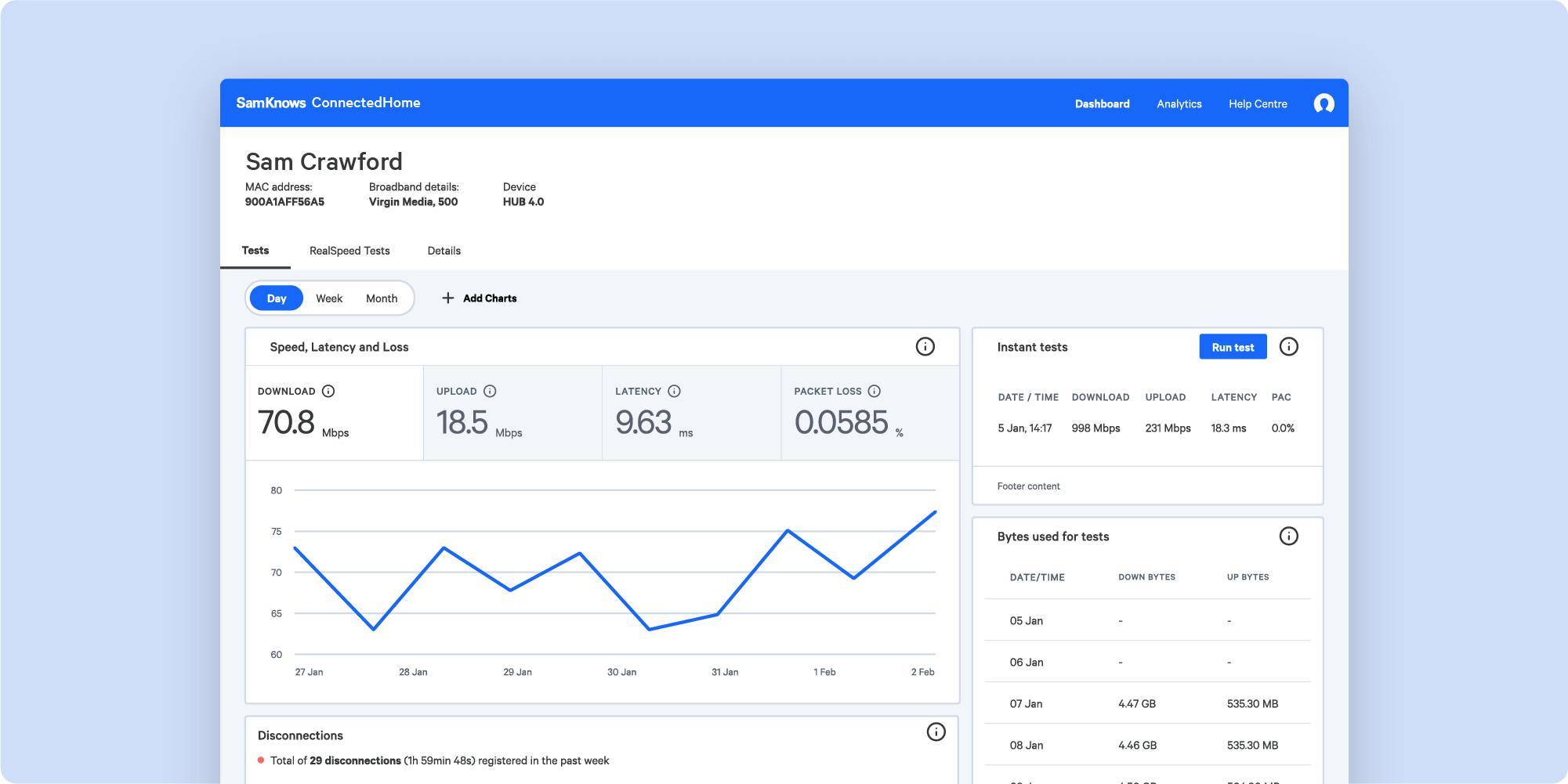
The ConnectedHome dashboard
Interested in becoming a volunteer?
Our Whitebox and the ConnectedHome dashboard are supplied free of charge to volunteers in our national broadband studies. We are currently recruiting volunteers in the following countries: America, New Zealand, Australia, Saudi Arabia.








































